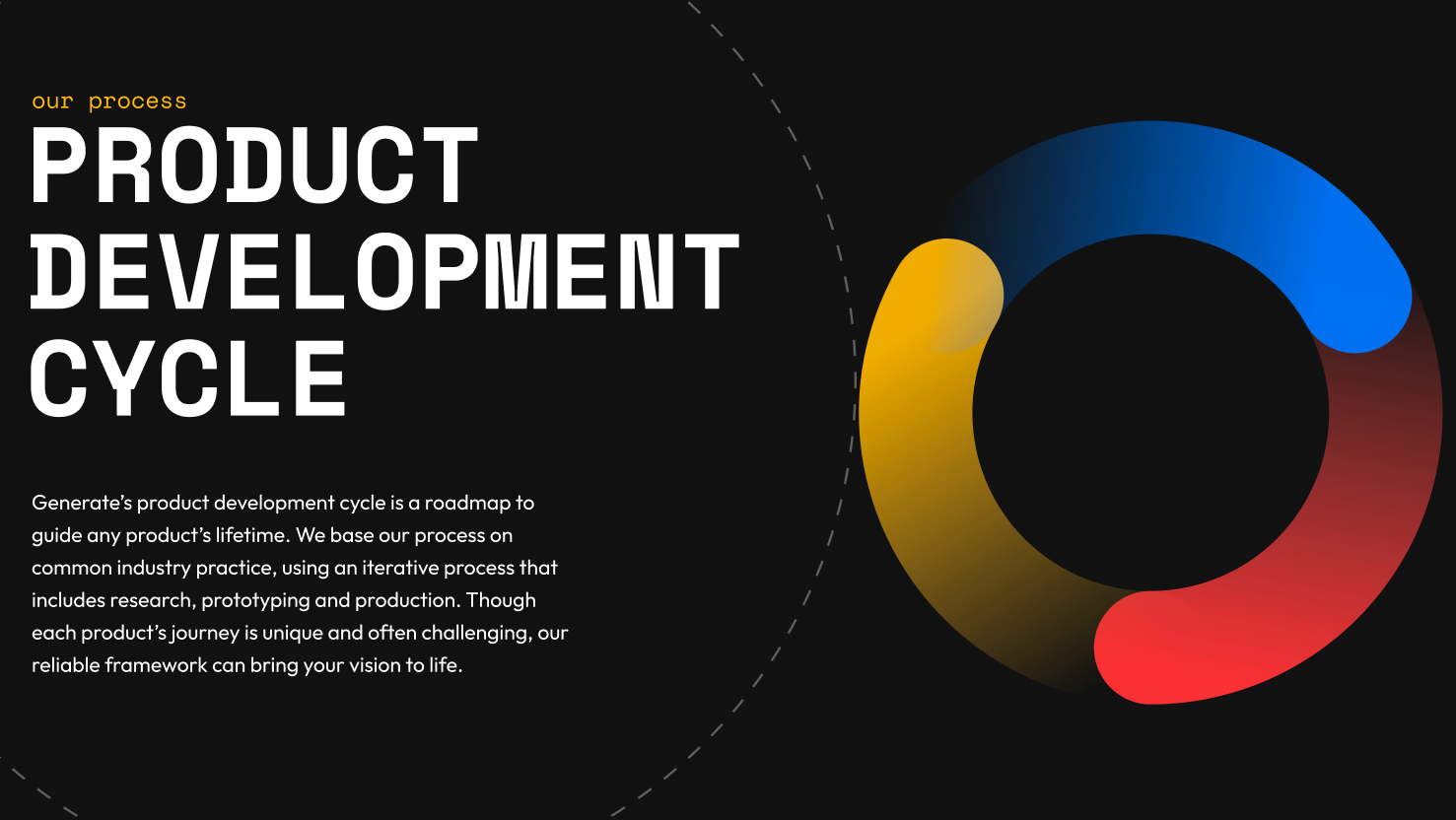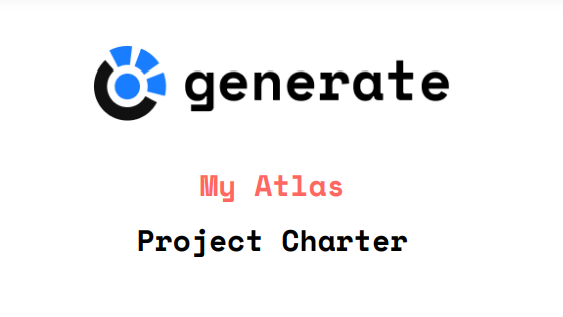Persona for a potential rider
Persona for a potential driver
Sitemap for CarpoolNU website
Onboarding Page Version 1
Onboarding Page Version 2
Onboarding Page Version 3
The onboarding layout I ended up using was similar to the earlier versions I experimented with
Main Landing Page Version 1
Main Landing Page Version 2
Main Landing Page Version 3
I chose to use Version 1
Main Landing Page Map when a pin has been clicked on
Route Preview Popup
Connect with other users by sending an email to them
Favorites Tab
Received Connection Requests Tab
Sent Connection Requests Status Tab
Onboarding Page for Driver (mostly blank)
Onboarding Page Error States (when not all required information is entered before hitting complete)
Initial landing page after users log in or complete onboarding - map with side panel showing recommended users
Users can click on a pin on the map to see any user's profile and connect with them - they can scroll or click anywhere else on the map to make the card disappear
Screen where users can see their populated message and edit it before sending a connection request email
Users can favorite any user card and see them in the favorites tab
Option to accept a connection request or decline it (by hitting the close button) in the received requests tab
Users can see what requests they've sent out and the status of those requests in the sent requests tab